Looking for our top pick? ZipRecruiter is the #1 rated job search site and it’s the best place for employers to post jobs.
Finding the best candidates for a job isn't easy. Neither is finding the right way to promote job openings. Glassdoor is an online job board where job seekers can search for available positions.
Posting a job on Glassdoor isn't as simple as it sounds since job postings actually involve Glassdoor's sister company, Indeed. Glassdoor is still a top option to post job openings and promote your brand online despite the extra step. Here's a look at how to post a job on Glassdoor.
In case you want to maximize the reach of your job opening, consult our comprehensive guide to the best job posting sites.
This article will focus on how to post a job on Glassdoor, however, if you are looking for other options, we recommend ZipRecruiter. You can post your first job for free on ZipRecruiter.
Post Your First Job Free With ZipRecruiter Start with ZipRecruiter today to find the best candidates out there.
How To Post A Job On Glassdoor
You can create job postings for open positions within your company that show up on Glassdoor.
Although jobs postings aren't created directly on the site, they will end up there depending on how you set them up. Here are the steps you need to take to post a job on Glassdoor.
1. Create Glassdoor and Indeed Accounts
To do anything on Glassdoor, including posting jobs, requires opening an employer account. There's no cost to set up an account, although there's are fees to access some features like job postings. This allows you to set up a profile for your company and access additional employer tools. If you already have an employer account, you can just sign in to access account features.
Your company profile won't show up on Glassdoor until you receive your first review from a current or former employee, a unique feature included in Glassdoor. Creating a company profile provides prospective employees with a snapshot of your company and your mission.
Job postings originate through Indeed, not Glassdoor, so you'll also need a separate Indeed account, which is free to open.

2. Navigate to The Job Postings Page
If you try to post a job on Glassdoor, it will redirect you to the Indeed site. This is where you can create job postings for open positions.

3. Fill in the Details of the Job
This is where you will provide all of the information for the online job posting. You can add a job title, description, location, and contact information.
Through Indeed, you can also include other important information details of the job like any requirements or preferences that matter to the position. During the application process, job applicants will be asked if they meet the desired qualifications.
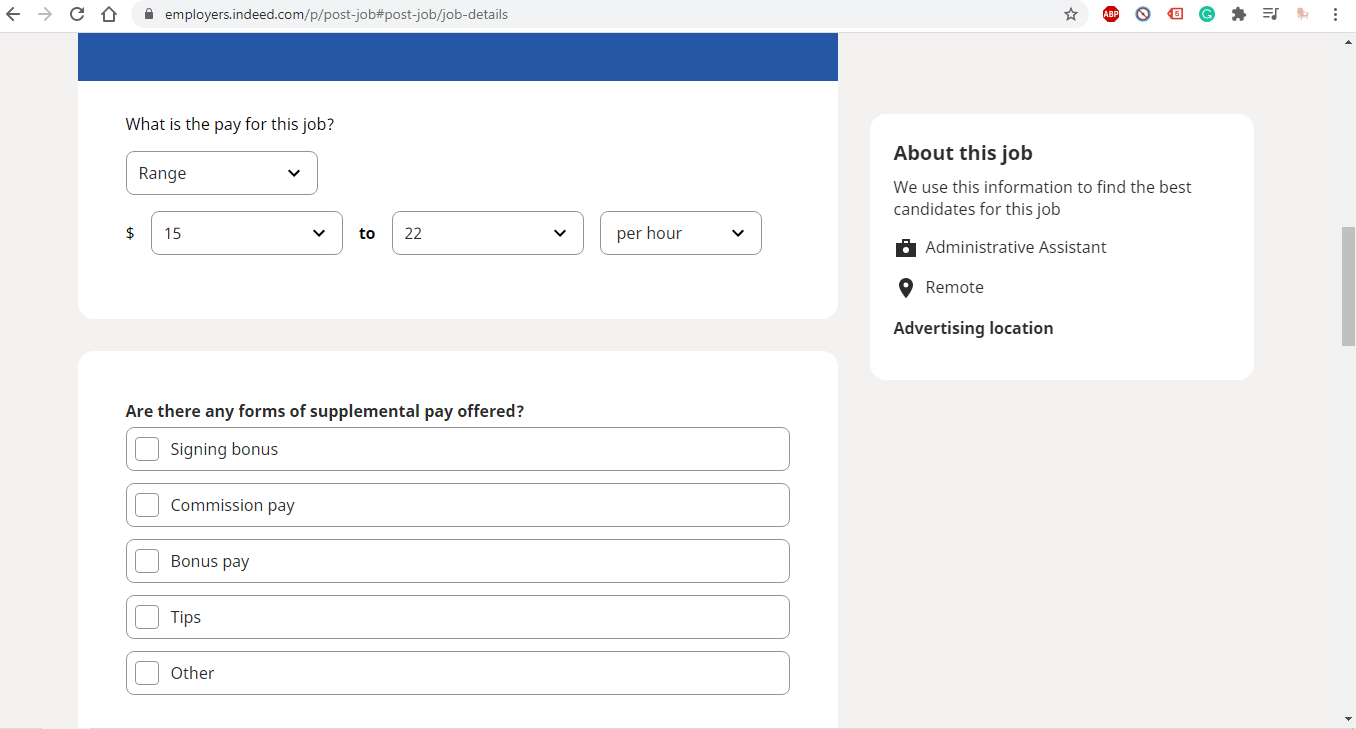
4. Upgrade to a Sponsored Job
Standard job postings are free through Indeed, but you'll need to upgrade to a sponsored job for it to show up on Glassdoor. Doing so will promote your job opening on both sites, giving you double the coverage online.
Sponsored job posts automatically show up on both Indeed and Glassdoor. There's currently no option only to post them on Glassdoor at this time.
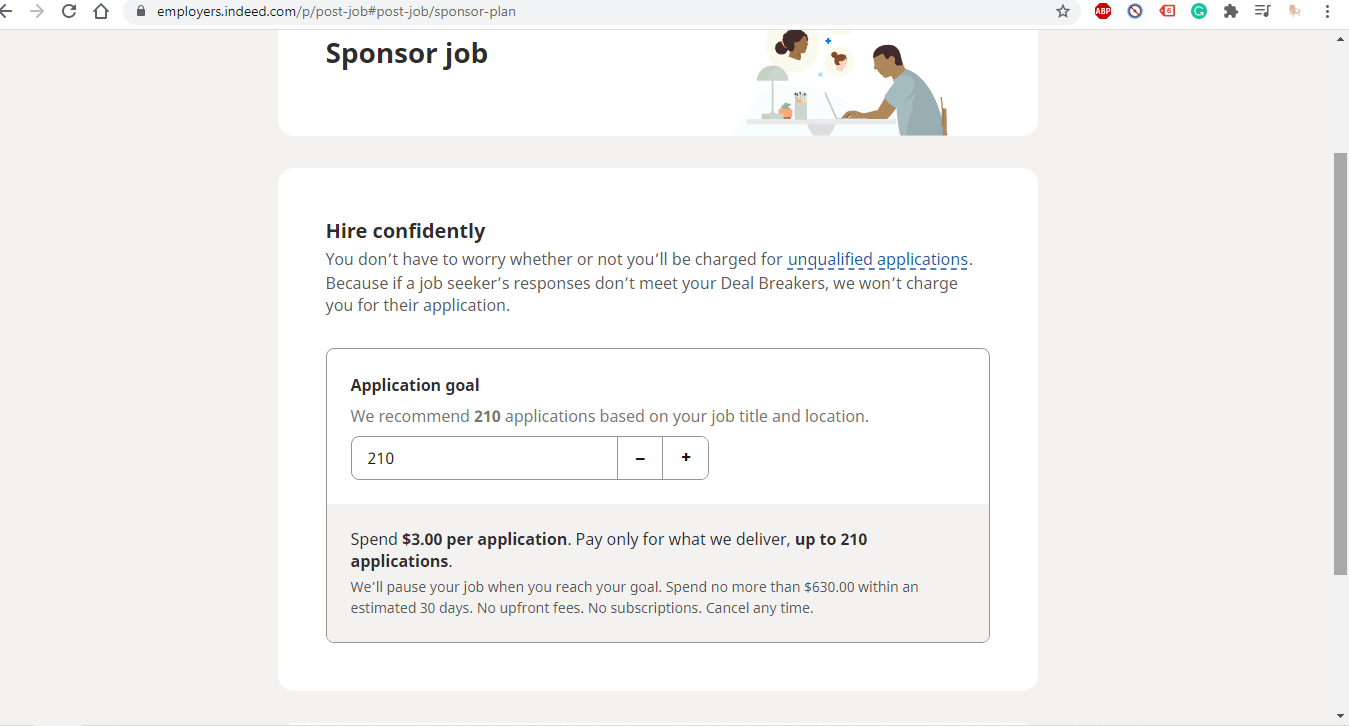
Glassdoor Job Posting Pricing
The nice thing about posting a job on Glassdoor is that you control the cost. To create a sponsored job post that shows up on Glassdoor, you simply set a daily budget while creating the job post. Daily budgets for a sponsored post range from $5 to $499 per day. Keep in mind that the higher your budget, the more visible your job posting is on Glassdoor and Indeed.
Sponsored job posts are flexible too. You can turn them off or adjust your daily budget at any time.
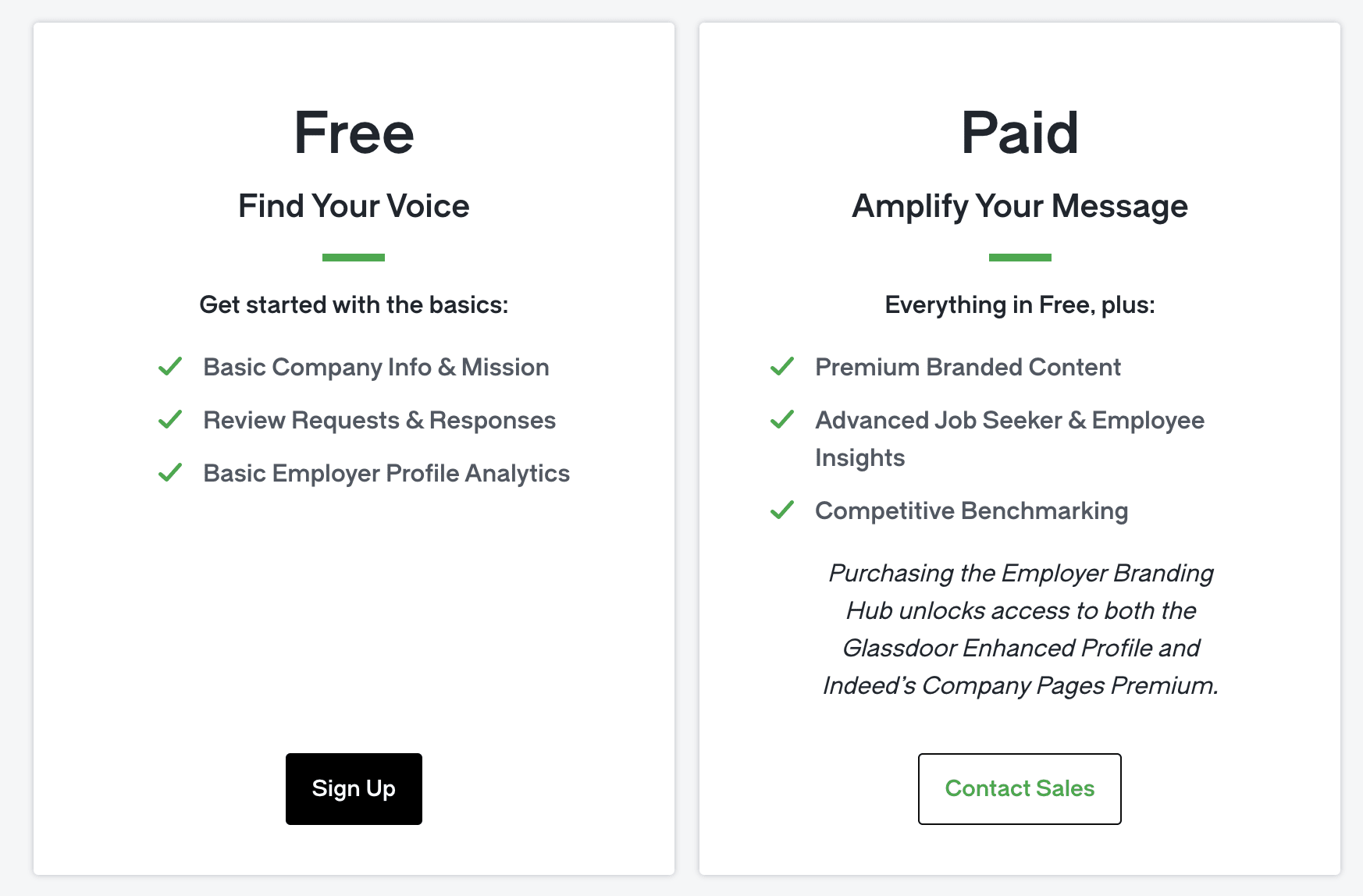
5 Tips For A Great Job Posting On Glassdoor
Creating a great job posting will help you attract the right type of applicants to your company. Here are some tips for creating an effective job posting on Glassdoor.
1. Create a Simple Job Title
Don't overcomplicate creating a job title for your post. Don't use abbreviations unless it's commonly accepted and effective in communicating the job opening. Use a singular title, like "Sales Manager," instead of multiple variations, like "Sales/Marketing Manager."
2. Include Relevant Keywords
Using the right keywords can help improve your position in job board search results. Include relevant keywords into the body of your job post, not just the title.
3. Make it Easy to Read
Save more elaborate formatting for internal company documents, not your online job posts. You want job applicants to see your post, read it, understand what you're looking for, and make a decision on applying or not.
Use elements like bullet points, spacing, and the right fonts to create an easy-to-read job posting. If possible, include a recruitment video that highlights your company or shares your company's vision or mission.
4. Keep it Simple
The job posting is just one step in the hiring process. There's no need to try and cram anything and everything about the open position or your company into the job posting. There's time to get into more detail during the interview process.
There are five main points you'll want to hit in your job posting:
- Job title
- Location
- Job description
- Job responsibilities
- Qualifications and requirements
You can add other details, like compensation and benefits, but there's no need to go into great detail.
5. Answer The Right Question
Your job posting needs to answer the question "Why should I work here?". Of course, you want to include information about the job to weed out candidates who aren't qualified. Still, you also want to give qualified candidates a reason to fill out the job application. Highlight any company successes or awards that highlight growth or a positive work environment. Since the post is on Glassdoor, why not include your Glassdoor company rating? Give applicants a reason to click "Apply."
Frequently Asked Questions
Is posting jobs on Glassdoor free?
No, there's no option to post jobs for free on Glassdoor. You need to create a sponsored job post through Indeed, Glassdoor's sister company. Sponsored posts range from $5 to $499 daily, depending on the budget you set. If you want to post jobs for free, check out the best free job posting sites.
How do jobs get posted on Glassdoor?
Posting a job on Glassdoor requires creating a job post through Glassdoor's sister company, Indeed. Only Indeed sponsored posts will show up on Glassdoor. Employers set a daily budget with sponsored posts, and the job posting automatically shows up on Glassdoor and Indeed.
Is Glassdoor owned by Indeed?
Recruit Holdings, the parent company of Indeed, acquired Glassdoor in 2018. Since then, the two companies have partnered together to promote companies and job postings on both sites.
Which is better, Indeed or LinkedIn?
Indeed and LinkedIn both offer helpful tools and resources for employers looking to hire new employees. We've compared all aspects of these two job sites. Read our full review of Indeed vs LinkedIn.
The Bottom Line
While Glassdoor, through its partnership with Indeed, is a great option for many employers, it may not be right for everyone. If Glassdoor doesn't seem like a good fit, consider ZipRecruiter instead. ZipRecruiter can help with all of your hiring needs. If you are ready to add to your team, consider listing your job opening on ZipRecruiter!













